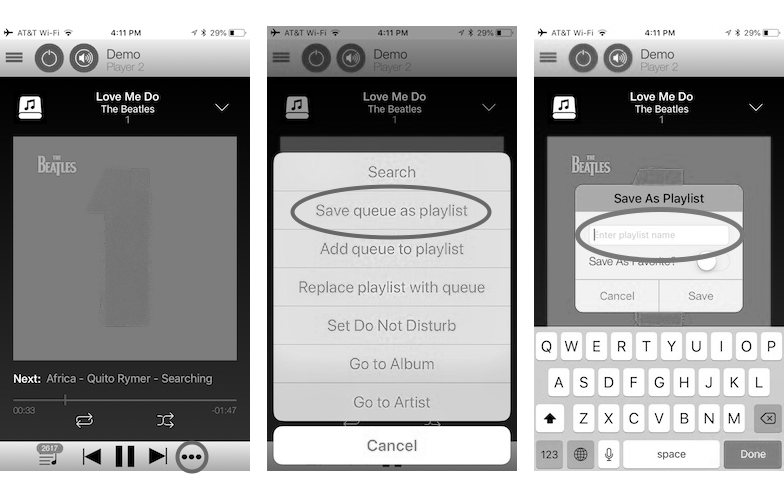
As CasaTunes insiders, we often take for granted that customers are aware of CasaTunes functionality, such as CasaTunes playlists. While this information is readily available on our web site and tech manuals, we thought it might be useful to spend the next couple of David’s Corner blog articles focusing on core CasaTunes functionality. In this blog article, we will discsuss playlists.
In CasaTunes, there are 2 kinds of playlists. There are those playlists you create in the music service you enabled for CasaTunes, for example, Spotify, and then there are CasaTunes Playlists.
CasaTunes does not currently support creating playlists for your music services, for example, you cannot create a Spotify playlist from within CasaTunes. To create these, you would need to use the Spotify App. However, once you have created these playlists using the Spotify App, you can use CasaTunes to play these playlists, by browsing the music service in your CasaTunes Apps, and selecting the playlist to play. CasaTunes will automatically refresh your music service playlists each time you browse the playlists using the CasaTunes App.
The second type of playlist, are special playlists we call CasaTunes Playlists. You can create and delete CasaTunes Playlists within CasaTunes. A CasaTunes Playlist can contain music from one or more music service. For example, if you have your own music collection and have enabled the Spotify music service, you can create a playlist that contains music from both. You can even include a radio station in your CasaTunes Playlist, for example, a Pandora station. Once you have created a CasaTunes playlist, you can schedule CasaTunes to wake up listening to a CasaTunes Playlist.
So how do you create a CasaTunes Playlist? Simply start by selecting and playing the music you want to configure as a CasaTunes Playlist, then in the CasaTunes App, select the options menu in the Now Playing screen (the button that displays “...”) and select Save Playlist, after which you will be prompted to name and save your CasaTunes Playlist.
To delete a CasaTunes Playlist, browse your CasaTunes Playlists using the CasaTunes Apps, and then swipe or select the Edit option, and the App will prompt you to delete the CasaTunes Playlist.